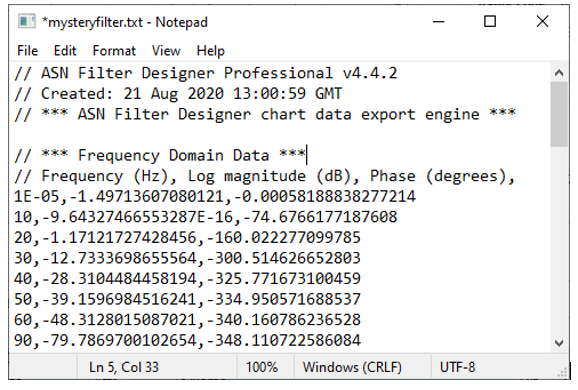ASN FilterScript – Reference guide
ASN FilterScript scripting language supports over 82 scientific commands for DSP filter design. It provides designers with a familiar and powerful programming language for designing IIR/FIR digital filters with the most demanding technical specifications.