Many Audio/acoustics engineers, researchers and audio hobbyists work with DSP (Digital Signal Processing). In this article, you’ll find out how the ASN Filter Designer helps both experienced audio engineers and engineers where DSP is not their daily job to create digital filters for audio and speech.
For whom?

If you are an audio/acoustics engineer, researcher or even a hobbyist with a little bit of DSP knowledge: ASN Filter Designer is for you! The tool offers the following benefits:
- Intuitive and easy to use.
- Logarithmic frequency axis.
- Save days of time spending calculating on your own for the price of 2-3 hours of work.
- Few lesser costs then extensive tooling with features you don’t use anyway.
- Automatic code generation: export for further analysis to Matlab, etc, or to Cortex-M Arm based processors via the Arm CMSIS-DSP software framework.
How DSP for Speech and audio benefit from ASN Filter Designer:
- Experiment with a variety of equalisation, noise cancellation and sound effect audio filtering algorithms.
- Perform data analysis in the frequency domain and via specialised methods, including Cepstral analysis on the streaming data.
- Import your own wav audio files (mono or stereo up to 48kHz) for streaming, and modify the filter characteristics in real-time while listening to the filtered audio stream.
Some features for creating digital filters for Audio and Speech:
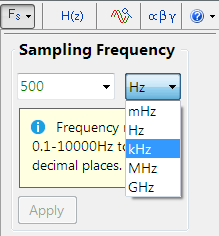
The sampling frequency may be specified up to 4 decimal places
This is useful for designing filters based on fractional sampling frequencies, such as multiples of the 44.1kHz audio standard. Common examples include audio interpolation filters: 44.1kHz × 128 = 5.6448MHz and 44.1kHz × 256 = 11.2896MHz.
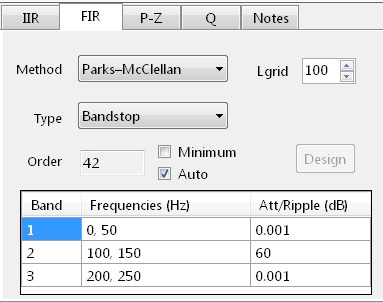
Filter orders of up to 499
Long FIR filters may be constructed, where this is limited to 200 for streaming audio applications.
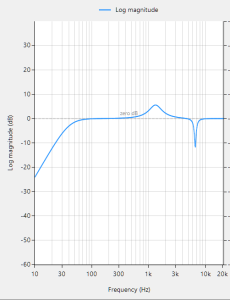
Logarithmic frequency axis
Perform detailed analysis across the complete audio spectrum 20Hz-20kHz.
Audio and user data playback streaming
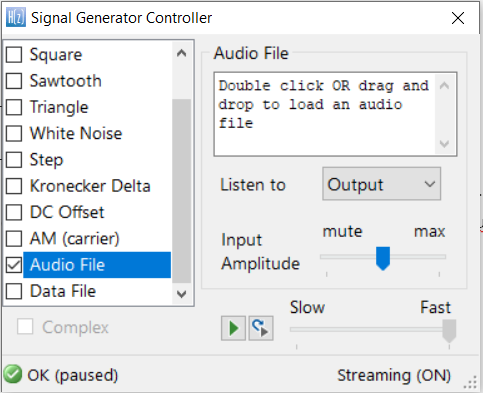
Choose what you want to listen to; Adjust the amplitude of the input signal
The signal analyzer allows designers to test their design on audio, real (user) data or synthetic data via the built-in signal generator. Default data playback is implemented as streaming data, providing a simple way of assessing the filter’s dynamic performance, which is especially useful for fixed point implementations. Both frequency domain and time domain charts are fully supported, allowing for design verification via transfer function estimation using the cross and power spectral density functions. As with all other charts, the signal analyzer chart fully supports advanced zooming and panning, as well as comprehensive chart data file export options.
Load .wav for playback
The signal generator allows you to load .wav audio files for playback via the Audio File method. Both mono and stereo formats are fully supported for 8.000, 11.025, 16.000, 22.05, 44.1 and 48kHz. sampling rates. There is no restriction as to the length of the .wav file.
You may add extra signals to input audio stream
Use the signal generator to add sinewaves and white noise to the data stream.
Intuitive data analysis with the mouse
Move the mouse over the chart will automatically produce data markers and data analytics (shown at the bottom right side of the GUI). The signal analyzer is directly coupled to the filter designer GUI. This means that you may modify the filter characteristics, and see the effects in real-time in the signal analyzer. This functionality is very useful when designing audio filters, as the new filter settings can be heard immediately on the streaming audio feed.
Digital filters commonly used in audio and speech

The ASN Filter Designer includes digital filters commonly used in audio such as:
- All-pass filter for improving phase response
- Bell filter/Peaking filter to perform magnitude equalization
- Linear Phase Filters for prevention of phase
- The APF equalizer for linearising the passband phase
- A-curve equalization, for modelling perceived sound
- Comb filter for powerline (50/60Hz) harmonic noise cancellation
- 3-band equalizer
- And many more…
Read review here:
Top marks from Jacob Beningo


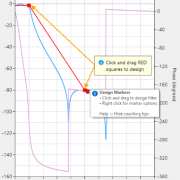

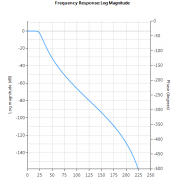
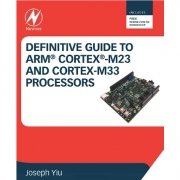

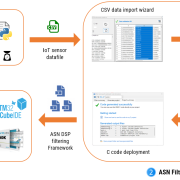


Leave a Reply
Want to join the discussion?Feel free to contribute!